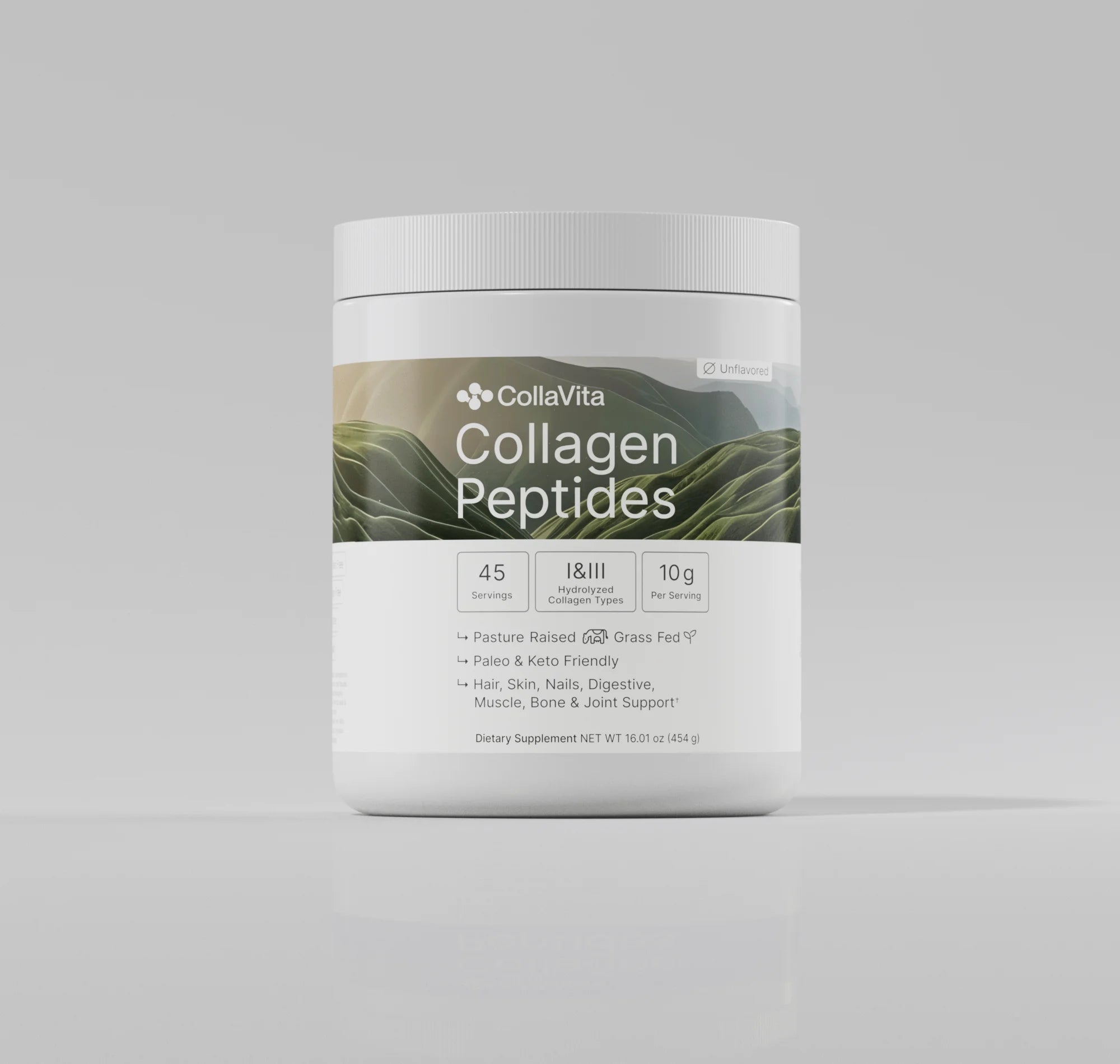Help Center (FAQ)
Find quick answers about orders, shipping, returns & cancellations, subscriptions, payments, and products. Can’t find it here? Contact us. We usually reply within 24 hours
Orders & Shipping
How can I track my order?
Click the tracking link in your order confirmation email, or log in to your Account and open “Orders.”
What is your usual delivery time?
Most orders ship within 1–2 business days. Delivery times vary by destination and are displayed at checkout.
My package is delayed, what should I do?
Check your tracking first. If there’s no movement for several days, contact us with your order number.
Do you offer express shipping?
If express options are available for your address, they’ll appear at checkout with estimated dates.
Can I change my shipping address after placing the order?
If the order hasn’t shipped, contact us immediately. Once shipped, we can’t guarantee changes, but we’ll do our best.
I received a “delivered” status, but nothing arrived, what now?
Check with household members and neighbors, then your local carrier office. If your item is still missing after 48 hours, please contact us with your order and tracking numbers.
Returns & Cancellations
Where can I read your refund policy?
See our Refund Policy for complete terms.
How do I cancel my order?
If your order hasn’t shipped, please contact us with your order number. If shipped, please follow the return process per our Refund Policy.
Who pays for return shipping?
The shipping costs for returned products are paid by our customers.Once we receive and inspect your return, we’ll process your refund to your original payment method within 5–7 business days. Details are outlined in the Refund Policy.
How long does it take to receive a refund?
Once your return is received and inspected, approved refunds are typically issued to your original payment method within 3–10 business days (bank processing times may vary).
Can I exchange an item?
If exchanges are supported, they’ll follow the same steps as a return. Otherwise, return the item for a refund and place a new order.
My order arrived damaged or incorrect, what should I do?
Please photograph the packaging and items, then contact us within 48 hours so we can assist you promptly.
Subscriptions
How do I cancel my subscription?
You can cancel your subscription at any time directly from your customer account. The process takes just a few clicks.
- Log In: Go to our website and log in to your CollaVita® account.
- Navigate to Subscriptions: In your account dashboard, click on the ‘Manage Subscriptions’ link.
- Select & Cancel: You will see your active subscription(s). Click ‘Cancel Subscription’ next to the item you wish to stop receiving.
- Confirm: Follow the on-screen prompts to confirm the cancellation. Once completed, you will receive an email confirming that your subscription has been successfully cancelled.
How can I change my delivery frequency?
In “Manage Subscriptions,” update the delivery schedule; changes take effect immediately.
My subscription payment failed, how do I resolve the issue?
Update your card details under “Payment Method” in Manage Subscriptions and retry.
Can I apply a discount code to my subscription?
If supported, apply it in your subscription portal. Otherwise, codes may only apply to one-time purchases (see offer terms).
How do I update the shipping address for my subscription?
Edit the address in “Manage Subscriptions” before the next renewal date.
Payments & Invoices
Which payment methods do you accept?
We accept major credit/debit cards, as well as other payment methods listed at checkout.
How do I use a discount code?
Enter it in the “Discount code” field at checkout and click “Apply.” Codes may not combine with other promotions unless stated.
How can I get a copy of my invoice?
Download it from your order email or request one from our support team.
Why was my card declined?
Common reasons include insufficient funds, bank security checks, or incorrect details. Try another card or contact your ban for assistance.
Products & Ingredients
Do you offer vegan collagen?
There’s no direct plant-based collagen. “Vegan collagen” products provide nutrients that support your body’s collagen production.
Where can I find information about allergens?
See the “Ingredients” section on each product page. If you have specific concerns, please consult with your healthcare provider and contact us for product documentation. Our products are free from common allergens such as dairy, gluten, soy, nuts, and shellfish.
Where can I find product usage instructions and serving size?
Check the “How to Use” and “Suggested Use” sections on each product page.
Can I take your products with my medications?
Always consult your healthcare provider for personal guidance. Product pages provide general information only.
Account & Privacy
Do I need an account to order?
No. Guest checkout is available, but an account makes tracking and subscriptions easier.
How do you protect my personal data?
See our Privacy Policy and Terms of Service for details on data security and processing.
How can I delete my account or request my data?
Submit a request via our Contact Us page; we’ll guide you through the verification process and the next steps.
Contact
How can I contact you?
Use our Contact Us form or email info@collavitacollagen.com. We typically reply within 24 hours on business days.
What information helps you assist me faster?
Include your order number, full name, email used at checkout, photos (for damages), and a short description of your question or the issue.